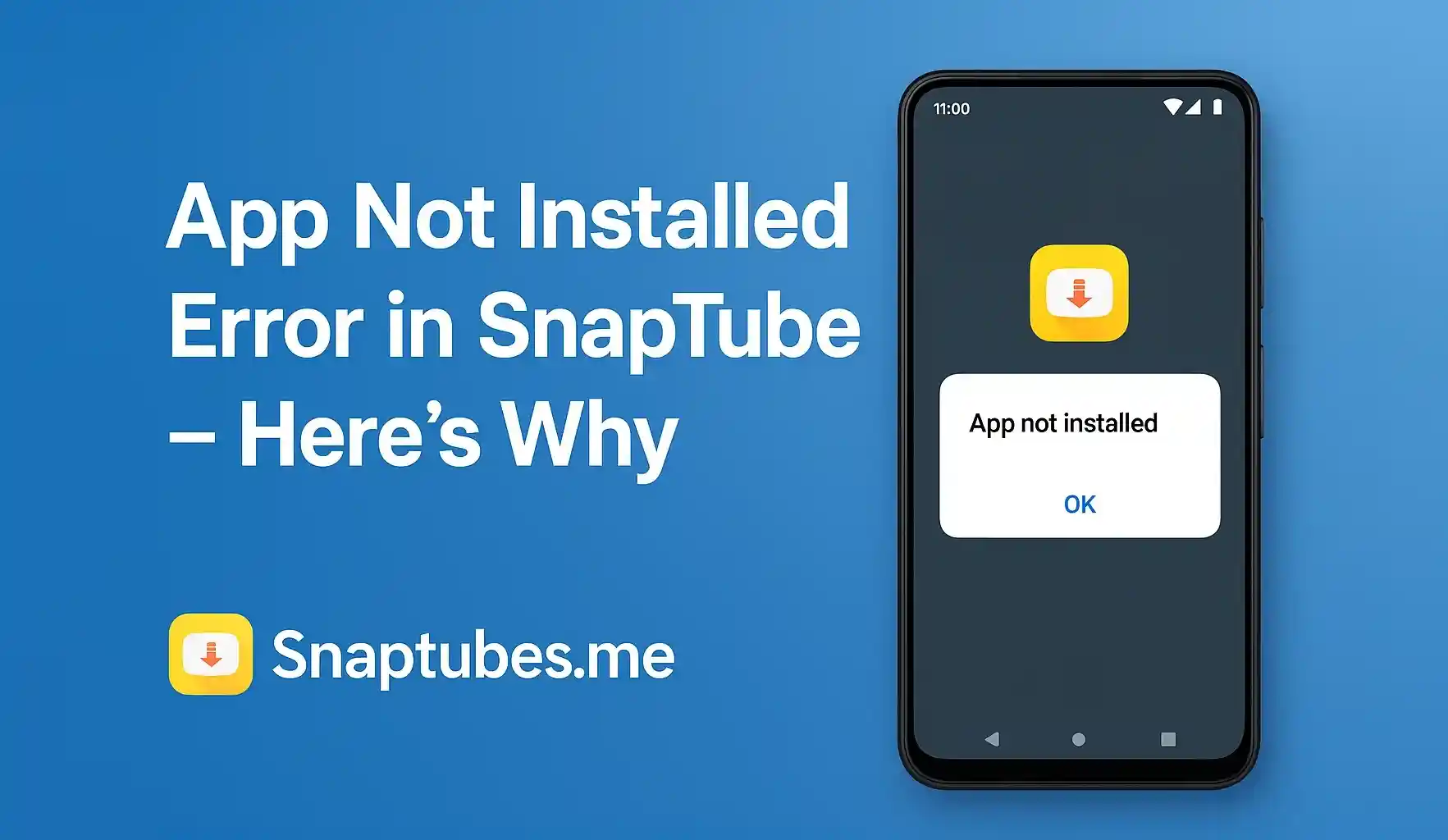SnapTube is one of the most populer apps for downloading videos from YouTube Facebook Insta and many other sites. But sometimes when users try to install Snaptube APK they face a very frustating issue – App Not Installed error. This error can be confusing especially if you already downloaded the APK correctly
But don’t worry this problem is fixable and in most cases very simple to solve. Let’s talk about why this error happens and how you can fix it step by step in 2025
Reason 1 – You Downloaded a Corrupted or Fake APK File:
One of the most common reasons for this error is a bad APK file. If the file is not downloaded fully or comes from an untrusted site your phone will refuse to install it
Fix: Always download SnapTube only from the official SnapTube website. Many third party sites share outdated or fake versions that are not safe to install. If the file size looks too small or it downloaded in 2 seconds that’s a red flag
Reason 2 – You Already Have Another Version Installed:
Android does not allow installing the same app twice if the APK signatures don’t match. So if you had SnapTube before and are trying to install a new version without uninstalling the old one this error might show up
- Go to Settings > Apps > SnapTube
- Tap Uninstall
- Now install the new APK file you downloaded
- This makes sure there is no conflict between the two app versions
Reason 3 – Your Device is Running Low on Storage:
Another reason could be not enough space on your phone. Installing SnapTube requires some free storage and if your internal memory is full the app won’t install
Fix: Delete some unused apps large videos or images. Clear cache from apps like WhatsApp Facebook or TikTok. Try to free up at least 300 MB before installing SnapTube again
Reason 4 – Your Android Version is Too Old:
SnapTube needs a newer version of Android to work smoothly. If you are using Android 5.0 or older the app may not be compatible
- Check your device version from Settings > About Phone
- If possible update your software
- Or install SnapTube Lite which works on low-end phones and old versions too
Reason 5 :
Android blocks apps from outside the Play Store by default. If you didn’t allow installation from unknown sources SnapTube APK will fail to install
- Go to Settings > Security
- Tap on Install Unknown Apps
- Allow the browser or file manager you used to download the APK
- Now try installing again
Extra Tips – Still Not Working Try These
- Restart your phone and then try again
- Try using a different file manager like ZArchiver or Solid Explorer
- Rename the APK file to something simple like snaptube2025.apk and then install
- Make sure the APK file ends in .apk and not something else like .zip
Final Words – SnapTube App Not Installed Error Solved
Getting the App Not Installed error while trying to install SnapTube is annoying but the good news is it’s not a big issue. Most of the time the problem is a bad APK file or a simple setting not enabled. By following the steps above you can fix this error and enjoy using SnapTube again.