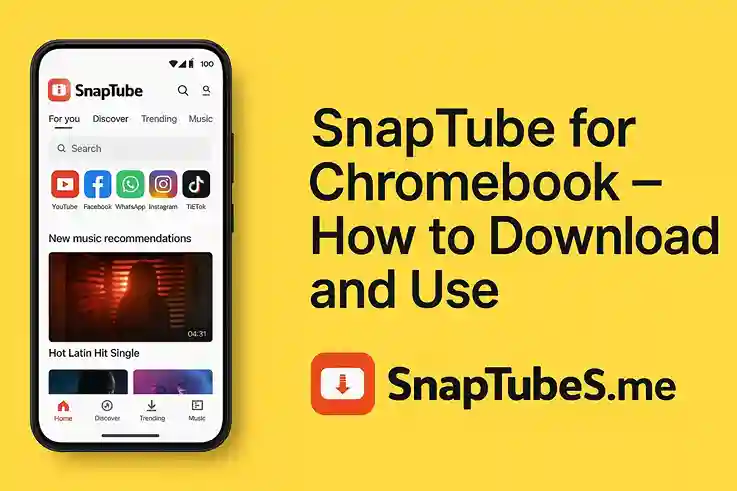Use Play Store If Availble :
Most modern Chromebooks support Google Play Store. If your Chromebook has it then you can simply search SnapTube APK online and install it just like Android. But remember SnapTube is not on Play Store officialy so you need to download the APK file first.
How to Install SnapTube APK on Chromebook :
Here is what you need to do:
- Open Settings and enable Install apps from unknown sources
- Download SnapTube APK from trusted website
- Go to Files app and open the APK file
- Follow on screen steps to install it
After install it will appear in your app drawer.
What If Play Store Not Availble?
No problem. You can still use SnapTube using ARC Welder or Linux support in Chromebook. These are more techy ways but still work.
- ARC Welder Method: Use this Chrome extension to run Android APKs.
- Linux Mode: Install Android emulator like Anbox or Genymotion then install SnapTube inside that
These methods need some extra steps but are helpfull if Play Store is missing.
Any Limitations on Chromebook?
Yes a few. SnapTube may not support HD downloading on Chromebook like it does on mobile. Also some features like background music download may not work properly. But for basic downloading it works well.
Final Lines :
SnapTube can run on Chromebook with little bit of setup. If your device has Play Store then you’re lucky and it’s easy. If not then try ARC Welder or emulator method. Just make sure you use safe APK file from trusted source.