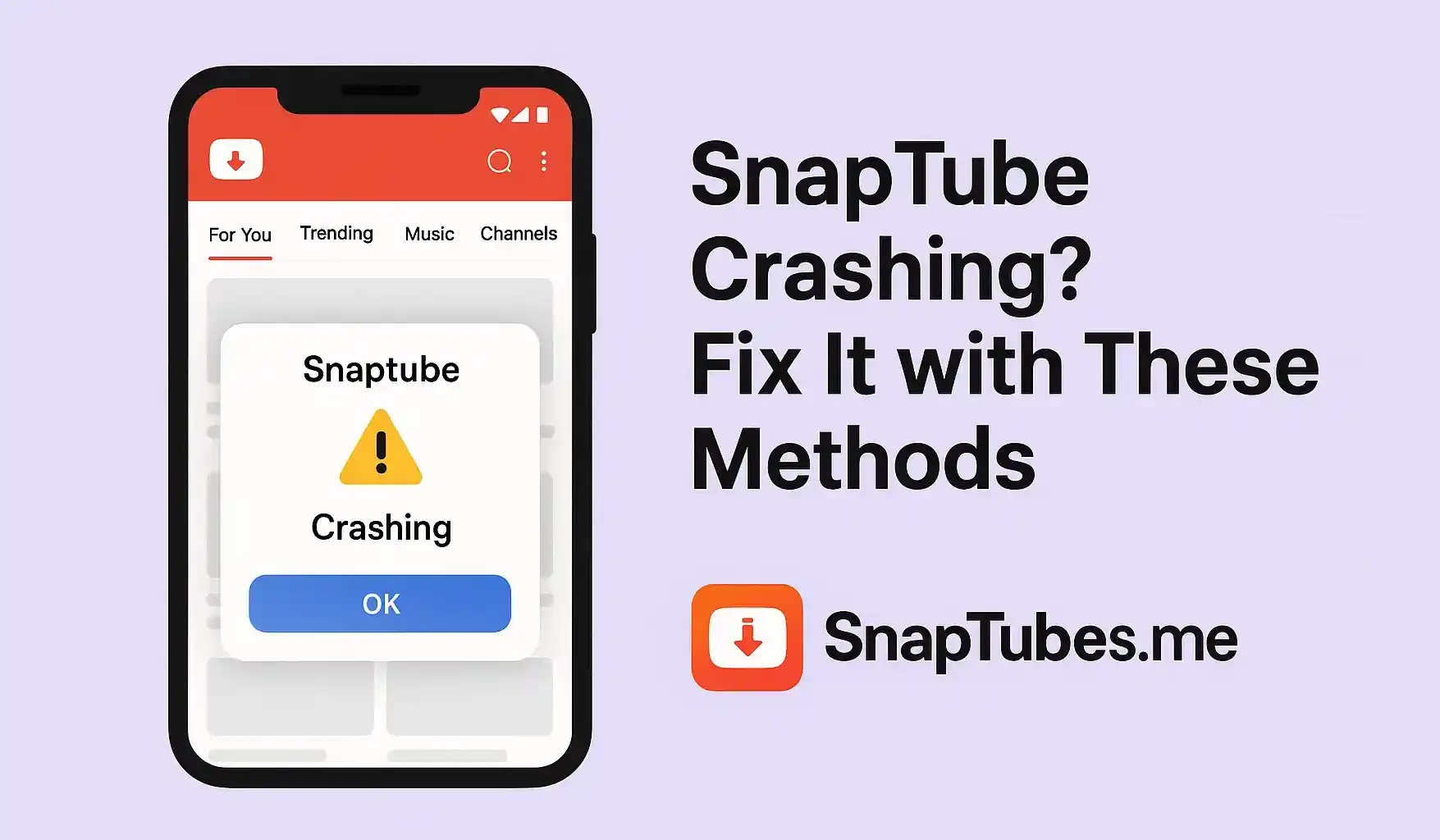SnapTube is a super populer app for downloading videos from YouTube Facebook Instagram and many other sites. But some users have this one anoying issue – the app keeps crashing or just won’t open. You tap the icon and it loads for a second then just closes. Sound familliar?
Well don’t worry. This is a common issue and you’re not the only one facing it. In this article we’ll go through all the simple yet effective ways to fix SnapTube crashing on your Android device.
1. Clear Cache and App Data – Fresh Start Always Helps:
One of the most common reasons for app crashing is corrupt cache files. SnapTube stores temp files to help run faster but sometimes they mess things up.
Here’s how to clear cache and data:
- Go to Settings
- Tap Apps then find SnapTube
- Tap Storage
- Press Clear Cache and if needed also tap Clear Data
Note: Clearing data will remove in-app settings but not your downloaded videos
2. Update SnapTube – Old Version Can Cause Crashes:
Using an outdated version is one big reason SnapTube crashes. The app is not on Play Store so most people forget to update it.
Visit the official SnapTube website
Download the latest version
Install it by allowing “Install from Unknown Sources” in settings
Always use trusted source to avoid malware
3. Restart Your Phone – The Classic Fix:
It might sound too basic but restarting your device actually fixes a lot of random glitches. If SnapTube is crashing suddenly try a simple restart
Hold down the power button
- Tap Restart
- Open SnapTube again
- Many times that’s all it takes
4. Free Up Some Storage – Low Space Means Trouble:
Apps need some free space to run properly. If your internal memory is full SnapTube may crash when you try to download or even open it.
Delete unused apps
Move some media files to SD card
Use file cleaner apps like Files by Google
Try to keep at least 1 GB free for smooth performance
5. Turn Off Battery Saver – It Blocks App Background Use:
Some Android battery saver modes stop apps from working in the background. This can crash SnapTube or stop downloads midway.
Go to Settings > Battery > Battery Saver
Turn it OFF
Also make sure SnapTube is not being restricted in background settings
6. Check for Android Compatibility:
If your phone is running a very old version of Android like 5.0 or below SnapTube may not support it anymore. Try updating your phone’s OS if possible
Or consider using SnapTube Lite which is designed for low end phones and older Android versions
7. Reinstall SnapTube – When Nothing Else Works:
If none of the above fixes help then reinstalling is the final solution
- Uninstall SnapTube completely
- Download fresh copy from official site
- Reinstall and grant all permissions properly
This solves 90 percent of crash related bugs for most users
Bonus Tip: Try SnapTube Lite:
If your phone keeps struggling even after fixing everything try SnapTube Lite. It’s lighter faster and made for low RAM devices. It may not have all the features but it works smoother and rarely crashes
Final Thoughts :
SnapTube is a great app but like any software it’s not perfect. Crashes can happen but they are usually fixable in just a few steps. Whether it’s clearing cache or reinstalling the app one of the above methods will definitely solve your problem.
So take a breath try these steps and enjoy downloading your fav videos again