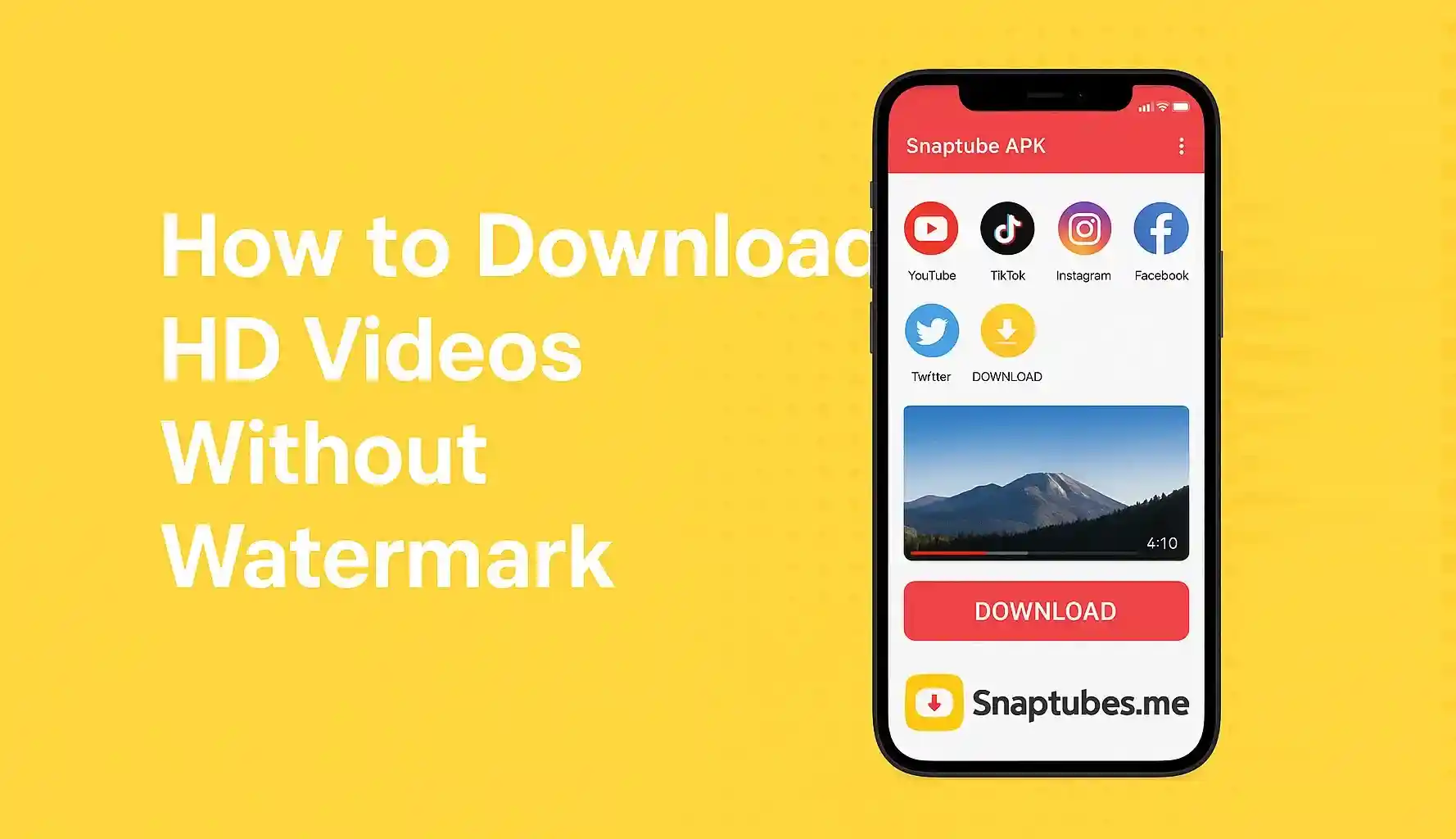Downloading videos is easy but getting them in HD without a watermark can be a bit tricky. Most free apps or websites add their own logos or watermarks on the video which ruins the look. If you wanna download clean and clear videos without any branding you gotta know the right tools and tricks.
So here’s a simple and working guide on how to download HD videos without watermark right on your Android or PC.
Why Watermarks Are Annoying:
Watermarks are those small logos or text that apps put on your video to promote themself. While some people dont mind them others find them ugly and distracting.
Also if you are using the video for social media reels or status you want it to look pro and clean. That’s why people look for ways to get videos without watermark.
Use Right Apps That Dont Add Watermark:
Many apps let you download HD videos but only a few of them give clean output. Here are some apps that work great
- SnapTik – Best for TikTok videos without watermark
- SaveFrom.net – Good for YouTube Facebook and Insta
- Snaptube – Lets you pick HD quality and no watermark
- TikMate – Works super well for clean short clips
Just search these on your browser and use their official links to get the APK or visit the web version.
Steps To Download HD Videos Cleanly:
Open the app or website like SnapTik or SaveFrom
- Copy the video link from TikTok Instagram or YouTube
- Paste the link in the app or site
- Select HD quality like 720p or 1080p
- Tap download and your video will save without watermark
- It’s really that easy if you use the right tool.
What To Avoid While Downloading:
- Don’t click on fake download buttons
- Never install random apps asking for weird permissions
- Stay away from sites with too many popups
- Dont use unofficial modded apps from unknown sources
These steps can keep your phone or PC safe and make sure your downloads are clean and fast.
Bonus Tip – Use a Screen Recorder Only If You Must:
If no app is working or the watermark is not going away you can also try screen recording the video in full screen. It’s not the best option but with a good recorder and stable video you can still get decent results.
Just hide any icons and keep phone in airplane mode while recording.
Final Say:
Getting HD videos without watermark is totaly possible if you know the right tools. Apps like SnapTik and SaveFrom make it super easy and clean. No need to pay or install shady apps. Just be smart and safe while downloading and enjoy your fresh watermark free videos.